While you're working with your computer, Windows crushed and you get the following message to choose whether to report the error to Microsoft or not.
Microsoft Office Program has encountered a problem and needs to close. We are sorry for the inconvenience.
If you were in the middle of something, the information you were working on might be lost.
Restart Office Program
For more information about this error, click here.
Although it may be useful for Microsoft to fix the bugs, I personally don't like it because :
- it is annoying to see the message pops up all the time; and
- I don't know what kind of personal data it will send to Microsoft.
You can choose to disable error reporting totally. Here are the steps to do that.
- Go to "Start" then "Control Panel".
- Open "System" then choose "Advanced" tab.
- Click "Error Reporting" as shown in the follwing picture.
- Check "Disable error reporting" as shown below and click "OK".

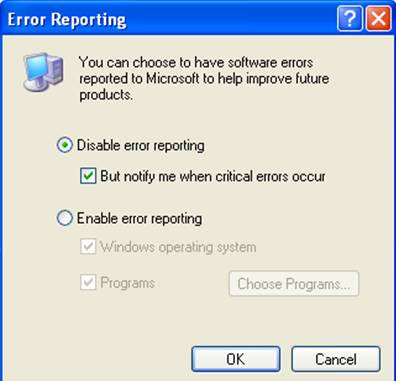
Now you're ready to go!!!





0 comments
Post a Comment