Here is the list of sites offering Myanmar MP3 for free download. Enjoy!!
http://www.myanmarmusiconline.net
Myanmar Music Online - a very good site with many albums
http://www.myitzuri.com/
Myanmar Music Videos (part of Ayinepan)
http://www.myanmarmp3.net/
Free Myanmar MP3 songs
http://ayinepan.com/music/
Ayinepan Myanmar Music Videos
http://www.innwa.com/dev/mp3/takae.asp
Myanmar Music Videos
http://www.myanmarworld.com/AudioMusics.htm
Free Streaming Myanmar MP3 with extensive range
http://music.all-channel.com/
Myanmar MP3 (Music All Channel)
http://myanmarmp3album.com
(former http://mp3.mmblogs.net/) Myanmar MP3 Albums
Bugatti Veyron will be in Melbourne Motor Show 2008
Posted by Swanie | 24.2.08 | Cool Stuffs | 0 comments »The Bugatti Veyron, the fastest and most expensive production car ever built, will make a special appearance at the 2008 Melbourne Motor Show for three days only.
With a top speed of more than 400 km/h and an estimated Australian price of $2.7 million, the Veyron makes all other supercars look slow and inexpensive by comparison.

The special show car has been brought to the Motor Show in collaboration with the organisers of the Clipsal 500 in Adelaide and Trivett Bespoke Automotive, the Australian importer/dealer for Bugatti.
Veyron’s specifications and performance are breathtaking, with a top speed of 407 km/h and 0-100 km/h acceleration in just 2.5 seconds – it can do the 0-200 km/h run in just 7.3 seconds.
Its 16-cylinder, 8-litre engine produces a massive 736 kW (1001 horsepower in the old measure) which it transmits to all four wheels through a seven-speed sequential automatic transmission.
Luxury and performance details abound, with a cockpit that recaptures the glory days of hand-built classic Bugattis and features such as a large spoiler that deploys above 200 km/h.
The pop-up spoiler doubles as an air brake at higher speeds, adding to the tarmac-tearing power of the massive carbon ceramic disc brakes to stop the car from 100 km/h in just 31.4 metres. Watch a Bugatti Veyron in action.
Veyron is built around a carbon fibre monocoque body shell and features magnesium, titanium and aluminium components to keep its weight down to just under 1900 kg.
To put the Veyron into perspective in a world of more "everyday" supercars, the Bolwell Nagari to be launched at the Motor Show also features a carbon fibre monocoque, but is half the weight and likely to be one-tenth the cost.
Address: Melbourne Exhibition Centre, Clarendon Street, Southbank (Melway Map 2F, Ref A9)
Show Time:
Note:Veyron will appear at the Motor Show from 5pm to 10pm on Friday, then from 10 am to 10 pm on Saturday and Sunday, 29 February to 2 March.
Admission: Adults $18.00; Children (5-15) $10.00; Children under 5 Free; Concession $14; Family (2 adults, up to 3 children) $44.00
Source: www.motorshow.com.au
Tips to Enable or Disable Narrator of Vista
Posted by Swanie | 24.2.08 | Computing Tips | 4 comments »Narrator in Windows Vista can be very useful for some people and could be very annoying for others too, especially if you don't know how to disable it. You might spend hours trying to turn off the Narrator permanently.
Here are some easy steps to turn the Narrator on or off.
- Go to "Start"
- Click "Control Panel"
- Press "Ease of Access" then "Ease of Access Center"
- Under "Explore all settings", select "Use the computer without a display"

- Check "Turn on Narrator" to enable or uncheck "Turn on Narrator" to disable it.
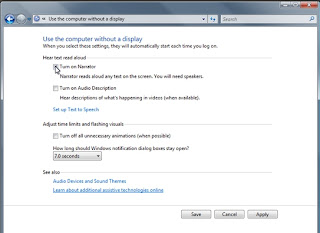
- Select "Save"
Emotiv: A solution to play games with thoughts
Posted by Swanie | 22.2.08 | Cool Stuffs, Gadgets | 0 comments »The Emotiv EPOC has 14 neurosensors that branch off it like fingers sitting on the sides of the temple and top of the head.
The device can detect conscious thoughts, areas of brain activity, facial expressions and even some emotions such as frustration, shock and anger, and will cost about $US300 when it is released.
I can't wait to see it!!!
 Read More......
Read More......
What is your current browser homepage?
A lot of people use MSN as default homepage, which is set by Microsoft when you install Internet Explorer. The users of other browsers might probably be using default homepages most of the time. Or the manufacturers’ sites such as Dell, etc. Is that the most efficient way?
I personally believe there are many downsides with using default homepages. First of all, when you open your browser, your default homepage may not be the page you want to go. You will have to type the address (or choose from Favorites list) for your destination page. It takes time – at least a few seconds of your precious time.
Secondly, it takes a while to download and display your homepage especially if you’re using slow connection or the destination sever is busy. There goes your precious time again every time you open a browser.
Some of you might choose ‘Blank’ homepage to work around. But in that case the “Home” button from your browsers becomes useless as you’ll see only a blank page if you click it.
Why don’t you create a HTML page for your own homepage? You can put a list of all the sites you visit daily there such as news, banks, schools, emails, blogs, etc. You can also categorise the links. All you need is a program like Front Page. You still can use Word if you don’t have Front Page (just save it as Web Page instead of doc). Here are the steps.
- Create the list of all the sites you visit daily in Front Page with the links.
- Save it to somewhere safe. C:\ will do. Let’s say the file name is myhomepage.html .
- Open myhomepage.html and choose Tools > Internet Options > General. Click “Use Current”.
Now you’ll have your own customised homepage that is faster to load and more useful than most of the default homepages.
Let me know how it is.
Note: You can put Wikipedia search box, etc too. Read More......
How to make XP Start menu respond faster
Posted by Swanie | 9.2.08 | Computing Tips, Registry Tweaks | 0 comments »By default, Windows XP Start menu has got some delay to respond your cursor. Here is a simple registry tweak to remove (or reduce) the delay.
- Click "Start"
- Choose "Run"
- Type "regedit" without the quotes
- Go to the registry location "HKEY_CURRENT_USER\Control Panel\Desktop" and find "MenuShowDelay". (If it doesn't exist, create new with this value name and String data type.)
- Open it and change value data to "0" instead of default value "400". (You can choose 100 if you don't want it to respond too fast)
- Reboot your PC
Note: You should keep a backup of your registry before doing any changes.




