It has been a while since Google upgraded its Adsense for Google Search. The new version has improved features such as
- you can add keywords to target particular ads and results,
- you can manage the search box through "Manage Ads" sub-tab and
- you can select where you want your ads to appear on your search results pages.
New Custom Search

But I still prefer the classic Google Search for Adsense because visitors can select if they want to search your site or the web. I think it's important to give the visitors that option. Besides, adding keywords might bring up unrelevant ads and search results, which can annoy users. That's why I decided to stick to the classic version.
Classic Google Search
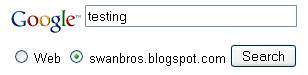
Unfortunately you can no longer get the classic search box from Adsense. You need to copy the script below and replace codes in red with your details.
<!-- Search Google -->
<form action='http://www.google.com/custom' method='get' target='google_window'>
<table bgcolor='#ffffff' border='0'>
<tr><td align='left' height='32' nowrap='nowrap' valign='top'>
<a href='http://www.google.com/'>
<img align='middle' alt='Google' border='0' src='http://www.google.com/logos/Logo_25wht.gif'/></a>
<br/>
<input name='domains' type='hidden' value='YOURSITE'/>
<label for='sbi' style='display: none'>Enter your search terms</label>
<input id='sbi' maxlength='255' name='q' size='31' type='text' value=''/>
</td></tr>
<tr>
<td nowrap='nowrap'>
<table>
<tr>
<td>
<input id='ss0' name='sitesearch' type='radio' value=''/>
<label for='ss0' title='Search the Web'><font color='#000000' size='-1'>Web</font></label></td>
<td>
<input checked='1' id='ss1' name='sitesearch' type='radio' value='YOURSITE'/>
<label for='ss1' title='YOUR TITLE'><font color='#000000' size='-1'> YOURSITE </font></label></td>
</tr>
</table>
<label for='sbb' style='display: none'>Submit search form</label>
<input id='sbb' name='sa' type='submit' value='Search'/>
<input name='client' type='hidden' value='YOUR-ADSENSE-PUBLISHER-CODE'/>
<input name='forid' type='hidden' value='1'/>
<input name='channel' type='hidden' value='SEARCH-CHANNEL-ID'/>
<input name='ie' type='hidden' value='ISO-8859-1'/>
<input name='oe' type='hidden' value='ISO-8859-1'/>
<input name='cof' type='hidden' value='GALT:#008000;GL:1;DIV:#336699;VLC:663399;AH:center;BGC:FFFFFF;LBGC:336699;ALC:0000FF;LC:0000FF;T:000000;GFNT:0000FF;GIMP:0000FF;LH:50;LW:272;L:YOUR-LOGO-URL;S: YOURSITE;FORID:1'/>
<input name='hl' type='hidden' value='en'/>
</td></tr></table>
</form>
<!-- End Search Google -->
- Firstly save your blog template
- Copy the script in the text box
- Go to "Page Elements" sub-tab under "Layout" tab
- Click "Add a Gadget" in desired panel and choose "HTML/JAVASCRIPT" (You can give a name for the widget if you like)
- Paste the script and change the codes in red with your site's URL, search Channel ID, Adsense publisher number, etc
- Save and test it
You can also customise the search results page by changing the codes in blue. Below is what each term means.
GALT = URL COLOUR
DIV = BORDER COLOUR
VLC = VISITED URL COLOUR
BGC = BACKGROUND COLOUR
LBG = LOGO BACKGROUND COLOUR
ALC = LIGHT URL (BUT I'M NOT SO SURE)
T = TEXT COLOUR
GFNT = SIMILAR PAGES AND MORE RESULTS LINKS COLOUR
GIMP = GOOGLE ADSENSE LABEL COLOUR (ADS BY GOOGLE)
LH = LOGO HEIGHT
LW = LOGO WIDTH
If you don't want to use your own logo in the result page, you can remove the logo portion shown below from the script.
LH:50;LW:272;L:YOUR-LOGO-URL;





Yeah, and that's the easiest way of getting banned for modifying your AdSense code without permission...
Clip DL, not necessarily. These changes were allowed with classic Google Search. And there is no cheating involved.