A few weeks ago, I joined Kontera after reading positive feedback from Randy Brown. In-Text advertising was very new for me too so I thought to give it a go. It was quite easy to join although Kontera used to be available to only the sites with minimum 500,000 page views per month. I thought I was quite lucky to be able to join with small traffic.
It was easy to set up too. I just had to copy and paste the script in my template and Kontera did the rest. Within 24 hrs, I could see the in-text links showed up with double lines underneath. I was really happy... at least for a while.
After a few days later I checked the results. They are nowhere near what Adsense or Chitika offers. It's a tiny bit more than 1 cent a click. Considering the visitors "lost" to the ad sites, it's not worth running at all. So I removed the Kontera after two weeks. You might say it's too early to quit.
Kontera worked well for Rany Brown and John Chow and they recommend it a lot. However, Kontera didn't impress me at all. So bye bye, Kontera!!!
What's your experience with Kontera? Please let me know.
Kontera In-text Advertising Results Review
Posted by Swanie | 27.4.09 | Blogging, Random Thoughts | 0 comments »How are you going to spend $900 tax bonus? Take the poll.
Posted by Swanie | 24.4.09 | Money Tips, Polls, Random Thoughts | 0 comments »Alright now you've either received $900 tax bonus from ATO as part of economic stimulus package or you'll receive soon. The ATO said not to contact them until mid May regarding the payments.
How are you going to spend your $900 tax bonus? Please take the poll below.
Here I've listed some of the things people could do.
- Spend it on groceries, clothes, cosmetics, home entertainment systems or gadgets. If you believe spending on made-in-overseas stuffs will promote our economy, that's alright. That's what our Prime Minister and Treasurer want too.
- Save it for the rainy days. If you do, you should save it in high interest accounts only. But these days the interest rates are too low to motivate people to save.
- Buy shares. The share prices have dropped a lot and there are so much bargain out there. If you pick some strong businesses and invest for a few years, you'll be in a great position. But you must make sure you can sleep well at night.
- Contribute to your super. If you're a low or mid income earner, you can contribute it to your super. You can get the benefit of low share prices and co-contribution from the government. But you can't touch it until you are 65.
- Pay off your debts. If you have any debt or mortgage, I strongly recommend you do that, especially personal loans or credit card debts.
- Donate it to charity. I guess in current economic situation, charities may not be receiving as much donation as they used to. I'm sure they will need it now more than ever.
So what are you going to do with your tax bonus? Please take the poll.
Read More......
Blogger identified and locked Swan Bros as a spam blog
Posted by Swanie | 22.4.09 | Blogging, Blogspot, Google | 1 comments »Yesterday I received the following email from Blogger saying that they locked my blog as it has been identified as a potential spam blog!!! It really freaked me out and needless to say I was so upset with the quality of their "Automatic spam detection". When I checked in Google forum, I found out that I wasn't alone with that problem.
I totally understand Google has to fight splogs because one in every five blogs in blogspot is a spam blog. I really appreciate Google's initiative to block those splogs too. However, they should have a better detection system and they should make sure not to penalise wrong people.
Hello,
Your blog at: http://swanbros.blogspot.com/ has been identified as a potential spam blog. To correct this, please request a review by filling out the form at http://www.blogger.com/unlock-blog.g?lockedBlogID=????????
Your blog will be deleted in 20 days if it isn't reviewed, and your readers will see a warning page during this time. After we receive your request, we'll review your blog and unlock it within two business days. Once we have reviewed and determined your blog is not spam, the blog will be unlocked and the message in your Blogger dashboard will no longer be displayed. If this blog doesn't belong to you, you don't have to do anything, and any other blogs you may have won't be affected.
We find spam by using an automated classifier. Automatic spam detection is inherently fuzzy, and occasionally a blog like yours is flagged incorrectly. We sincerely apologize for this error. By using this kind of system, however, we can dedicate more storage, bandwidth, and engineering resources to bloggers like you instead of to spammers. For more information, please see Blogger Help: http://help.blogger.com/bin/answer.py?answer=42577
Thank you for your understanding and for your help with our spam-fighting efforts.
Sincerely,
The Blogger Team
P.S. Just one more reminder: Unless you request a review, your blog will be deleted in 20 days. Click this link to request the review: http://www.blogger.com/unlock-blog.g?lockedBlogID=????????
I've responded and requested a review. So far no reply yet. But I don't see the warning in my Dashboard any more, so I guess it has been fixed now. I hope they fix this problem before they annoy more users. Read More......
How to Maximize Your Super Co-contribution in 2009
Posted by Swanie | 22.4.09 | Cool Stuffs, Money Tips, Superannuation | 2 comments »I have been working on creating a Super Co-contribution Calculator. Superannuation co-contribution is a great way to increase your retirement savings, and it is an Australian Government initiative to help low to middle income earners save for their retirement.
So how much co-contribution can you get from the government?
If you're eligible, you can get $1.5 co-contribution for every $1 you contribute - the maximum co-contribution amount being $1,500. The co-contribution reduces by 5c for every dollar you earn over $30,342 up to $60,342 for the financial year 2008-2009. Use the Super Co-contribution Calculator below to calculate how much you can get.
* You are entitled to a $20 of co-contribution if the calculated co-contribution amount is between $0 and $20.
# This is the amount you should contribute to maximize return on your investment.
What are the eligibility criteria?
For the financial year 2008-2009, from 1 July 2008, you will be eligible for the co-contribution if:
- you make a personal super contribution by 30 June 2009 into a complying super fund or retirement savings account
- your total income is less than $60,342 (this is indexed annually to reflect changes in average wages)
- 10% or more of your total income is from eligible employment, running a business or a combination of both
- you are less than 71 years old at the end of the year of income
- you do not hold an eligible temporary resident visa at any time during the year lodge your income tax return.
What is Optimum Contribution in the calculator?
If you earn more than $30,342, the co-contribution from the government becomes less and less. For example, if your total income is $40000, the government will chip in $1017.10 whether you contribute $1000 or $678.07. So you're not getting any bonus for extra contribution above $678.07, the Optimum Contribution.
How else can you boost your savings?
You can salary-sacrifice a portion of your salary and invest in your super. Thus you can reduce your taxable income and liable tax too. You won't get co-contribution from the government for that.
Compare Superannuation Funds
Disclaimer: This is just for educational purpose only. The author is not responsible for any consequences or losses due to actions taken solely based on the examples and advices given in this post.
Read More......
Review of Searchles Related Post Widget
Posted by Swanie | 13.4.09 | Blogging, Cool Stuffs | 2 comments »It has been a few weeks since I first installed Searchles related posts widget in my blog. So what is my opinion?
These are some of the features I like about Searchles Related Content Widget.
Ease of setup and configuration: It's so easy to set up. You don't need to worry about java scripts. Choose colors and size of the widget, and it's ready to go. The number of links displayed depends on the size of the widget. In comparison, it's way easier than installing Adsense (not that Adsense is hard to install).
Doesn't rely on tags/labels alone: It will work even if your site doesn't have labels/categories. I guess because Searchles scans all pages to display, it's more accurate than relying on labels.
Report for clicks : The best feature I like is I can see the report of clicks from the widget, which you can't get with other related post scripts. It's great to be able to check how many people use it to find more information. As visitors can see related information easily, it will somehow encourage them to stay around a bit longer. The disadvantage of it might be less frequent use of search box to find more information because the visitors are finding related information easier. But I'm not sure yet if that's the case.

What I am not so thrilled of
Index frequency: Although the initial indexing was pretty fast, I don't think it indexed every single post of my blog. It doesn't seem to scan frequently after that (based on the Indexed Articles stat). I hope they fix this issue to make it a perfect related post/content widget.
Overall, I'm very happy with it. I hope visitors are finding it useful too.
Ineffective $900 tax bonus for economic stimulus
Posted by Swanie | 12.4.09 | Random Thoughts | 0 comments »Last week the Australian government started giving away $900 tax bonuses. Although I don't mind that payout, I never thought this was the best way to spend our taxes to stimulate the economy. After reading some news articles about 340,000 students might end up with $1850 bonus and accountants swamped by tax liars coming clean to get $900, I felt totally disgusted to know how inefficient this stimulus package is going to be.
A good portion of these students might end up spending the bonus outside Australia taking holiday, etc. Some bonus-recipients might save, some might spend wisely while others gamble it. What about me? I'll DEFINITELY save majority of it. I consider this bonus as the money we, tax payers, will have to pay back in the future in the form of higher tax or lower standard of health, transport or education. There is nothing like a free meal.
I believe the government should have spent the money on people who lost jobs, struggling families and building more infrastructures in the country. Especially new infrastructures will create more jobs and stimulate other industries with better roads, etc. I hope the government gets it before it's too late.
Take a poll on how you're going to spend the tax bonus?
English Myanmar Translator for Windows XP & Vista
Posted by Swanie | 11.4.09 | Myanmar, Useful Links | 15 comments »Today I downloaded and installed Windows Myanmar Translator (Beta Version) from Myanmar NLP. It's a Windows-based software to translate English phrases to Myanmar (Burmese). It has English-Myanmar dictionary and you can add more vocabularies to the database too.
So what are my thoughts on it? The translation is not accurate. I tried two simple phrases - "I want to have dinner" and "Can you help me?". You can see the translated phrases in the screenshots below.


As you can see, the translation is not impressive. However, because this translation software is first of its kind, I think we should welcome it no matter what and support its development. I hope we will see more improvements in Version 1.0 and 2.0 as the developers have claimed.အောက်ဖော်ပြပါ Feature များ အသုံးပြုနိုင်အောင် ဆက်လက် ဆောင်ရွက်လျက် ရှိပါသည်။
Features of Version 1.0
(1) Complex Sentence Translation
(2) Windows based and Web based
(3) WordNet usage
(4) Parser Model Extending
Features of Version 2.0
(1) Statistical Based Machine Translation
In the mean time, we still can use it as a English-Myanmar dictionary software, which is not a bad thing.
Download Windows Myanmar Translator and Fonts.
Don't get caught with insufficient funds in Paypal
Posted by Swanie | 7.4.09 | Money Tips | 2 comments »Paypal is a very widely used payment method on the net. Ebay uses it. Other online merchants use it to sell their products. I've used it many times (all for small amounts) and it seems quite secure. However there are a few things to notice with using Paypal. I'll talk about Paypal's "Funding Options".
When you send money to someone using Paypal, the default payment method may be from your debit account. As you can see in the screenshot above "Instant Bank Transfer" from my savings account is the default option, and Paypal states that "Paypal will use Visa xxx xxx to fund this transaction if your bank does not have enough funds."
Well it sounds very easy and simple. Paypal doesn't charge you if it has to use "Backup Source" because you don't have enough funds in your primary source. But the catch is your bank will!!! If you don't have enough funds in your debit account, once Paypal tries to withdraw funds from it, the bank will charge you "dishonor fee", which normally is around $30.
So here are a few tips for how to avoid dishonor fee from your bank while using Paypal 

Once again, Don't rely on Paypal's automatic backup source option.
How To Install & Customise Classic Adsense for Google Search Box
Posted by Swanie | 4.4.09 | Blogging, Google | 2 comments »It has been a while since Google upgraded its Adsense for Google Search. The new version has improved features such as
- you can add keywords to target particular ads and results,
- you can manage the search box through "Manage Ads" sub-tab and
- you can select where you want your ads to appear on your search results pages.

But I still prefer the classic Google Search for Adsense because visitors can select if they want to search your site or the web. I think it's important to give the visitors that option. Besides, adding keywords might bring up unrelevant ads and search results, which can annoy users. That's why I decided to stick to the classic version.
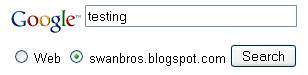
Unfortunately you can no longer get the classic search box from Adsense. You need to copy the script below and replace codes in red with your details.
<!-- Search Google -->
<form action='http://www.google.com/custom' method='get' target='google_window'>
<table bgcolor='#ffffff' border='0'>
<tr><td align='left' height='32' nowrap='nowrap' valign='top'>
<a href='http://www.google.com/'>
<img align='middle' alt='Google' border='0' src='http://www.google.com/logos/Logo_25wht.gif'/></a>
<br/>
<input name='domains' type='hidden' value='YOURSITE'/>
<label for='sbi' style='display: none'>Enter your search terms</label>
<input id='sbi' maxlength='255' name='q' size='31' type='text' value=''/>
</td></tr>
<tr>
<td nowrap='nowrap'>
<table>
<tr>
<td>
<input id='ss0' name='sitesearch' type='radio' value=''/>
<label for='ss0' title='Search the Web'><font color='#000000' size='-1'>Web</font></label></td>
<td>
<input checked='1' id='ss1' name='sitesearch' type='radio' value='YOURSITE'/>
<label for='ss1' title='YOUR TITLE'><font color='#000000' size='-1'> YOURSITE </font></label></td>
</tr>
</table>
<label for='sbb' style='display: none'>Submit search form</label>
<input id='sbb' name='sa' type='submit' value='Search'/>
<input name='client' type='hidden' value='YOUR-ADSENSE-PUBLISHER-CODE'/>
<input name='forid' type='hidden' value='1'/>
<input name='channel' type='hidden' value='SEARCH-CHANNEL-ID'/>
<input name='ie' type='hidden' value='ISO-8859-1'/>
<input name='oe' type='hidden' value='ISO-8859-1'/>
<input name='cof' type='hidden' value='GALT:#008000;GL:1;DIV:#336699;VLC:663399;AH:center;BGC:FFFFFF;LBGC:336699;ALC:0000FF;LC:0000FF;T:000000;GFNT:0000FF;GIMP:0000FF;LH:50;LW:272;L:YOUR-LOGO-URL;S: YOURSITE;FORID:1'/>
<input name='hl' type='hidden' value='en'/>
</td></tr></table>
</form>
<!-- End Search Google -->
- Firstly save your blog template
- Copy the script in the text box
- Go to "Page Elements" sub-tab under "Layout" tab
- Click "Add a Gadget" in desired panel and choose "HTML/JAVASCRIPT" (You can give a name for the widget if you like)
- Paste the script and change the codes in red with your site's URL, search Channel ID, Adsense publisher number, etc
- Save and test it
You can also customise the search results page by changing the codes in blue. Below is what each term means.
GALT = URL COLOUR
DIV = BORDER COLOUR
VLC = VISITED URL COLOUR
BGC = BACKGROUND COLOUR
LBG = LOGO BACKGROUND COLOUR
ALC = LIGHT URL (BUT I'M NOT SO SURE)
T = TEXT COLOUR
GFNT = SIMILAR PAGES AND MORE RESULTS LINKS COLOUR
GIMP = GOOGLE ADSENSE LABEL COLOUR (ADS BY GOOGLE)
LH = LOGO HEIGHT
LW = LOGO WIDTH
If you don't want to use your own logo in the result page, you can remove the logo portion shown below from the script.




