Since I've got some problems with my blog yesterday, I've been wondering all the time "What if something goes wrong with Blogger and I lose all my post?". When I read about how LiewCF lost his previous blog (link), I didn't care that much about my blog. Now that I have experienced my first problem with Blogger, I'm very scared to lose even any of my current posts (so far about 30), let alone losing hundreds like others. Template is not a problem for me, since whenever I tweak my template a bit, I keep a backup with date, time and update descriptions.
So I searched Blogger help for how to backup all my posts, etc, and got some good news. There is a feature called "BlogSend". If you enable BlogSend, Blogger will email a post after you publish it. So with big mailboxes like Gmail, you don't need to worry about not having enough spaces for all the posts in the future.
You may be wondering what you do with all the posts in your mailbox if you lose Blogger posts. In "BlogSend", there is another feature to post from your email. That's right. You can email all the posts back to Blogger. They will be saved as "drafts", which you can publish later. I've just tested it and I'm in love with BlogSend.
If you want to enable "BlogSend",1. Go to "Settings Email"
2. Type the email address you want to send. You can send to only one address, so if you want to keep multiple backups in different email inboxes, you can use Google Groups to create a mailing list.
3. (Not compulsory until you want to restore posts.) To enable posting from email, you need to create a Blogger email address. It's in the format of "YourLogInName.SecretNameYouChoose@blogger.com".
4. Save Settings and it's all done.
Here are some of the screenshots from my test.
First I sent from my email to check how posting from an email works. As you can see pictures can be posted with email too. But if you send a picture as an attachment, Blogger won't publish it. I copied the picture and text from a web site and pasted to my email.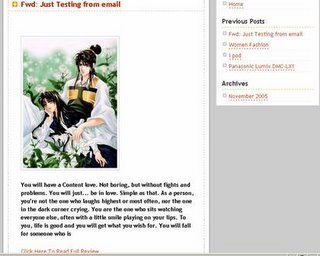
As soon as I published the post, a copy of the post is in another email of mine. So the post is already backed up. When you post from some emails like Yahoo, you may need to remove the ADs that come along with your email, before publishing the posts.
Unfortunately you cannot back up comments or old posts with this method yet. I'll do some research and will let you all know once I find out. Please let me know if you have any tips. Cheers!!!
Note: If anybody needs a Gmail account, just let me know. I'm happy to send the invitation.
Subscribe to:
Post Comments (Atom)





This is an excellent post. Thanks for the tip. I never thought of using this feature of blogger to back up my posts.
Thanks again,
Deepak